sahilrajput.com
Learn postman
-
❤️ You can export collection via CLI in postman as described in this comment - Click here
-
TODO: Learn tests with postman -
- Open link in browser
- We can mark collections as starred so that they appear on the top like that -
- We can use params ❤️❤️ in postman with a beautiful syntax like that:
- Delete workspace (#remove workspace)
- TODO: Learn how teams work in postman
- Choosing between collection variables vs. environment variables
NOTE: Environment variables always override collection variables.
- Important: Postman never read values form “Initial value” column ever.
- Inheriting authorization from authorization defined in collection settings
Beware Beware Beware that you must remove “Inherit Authorization” from the signin/login requests as shown in below screenshot otherwise your’ backend may intercept those requests badly. (WARNIN: In slasher it actually does).
- Setting variable at collection level:
var jsonData = pm.response.json();
// 1. setting in currently active environment (MOST COMMONLY NEEDED, Date: 28 May, 2023)
pm.environment.set("TOKEN1", jsonData.token);
// 2. setting collection variable
pm.collectionVariables.set("TOKEN1", jsonData.token);
// 3. setting globally
pm.globals.set("TOKEN1", jsonData.token);
- Thats how you set collection specific variables:
- Thats how you export a postman collection:

- There are three types of variables-

- To use a environment variable, make sure you have an active environment:

- Realistic Example of setting and using a global variable (global environment variable):
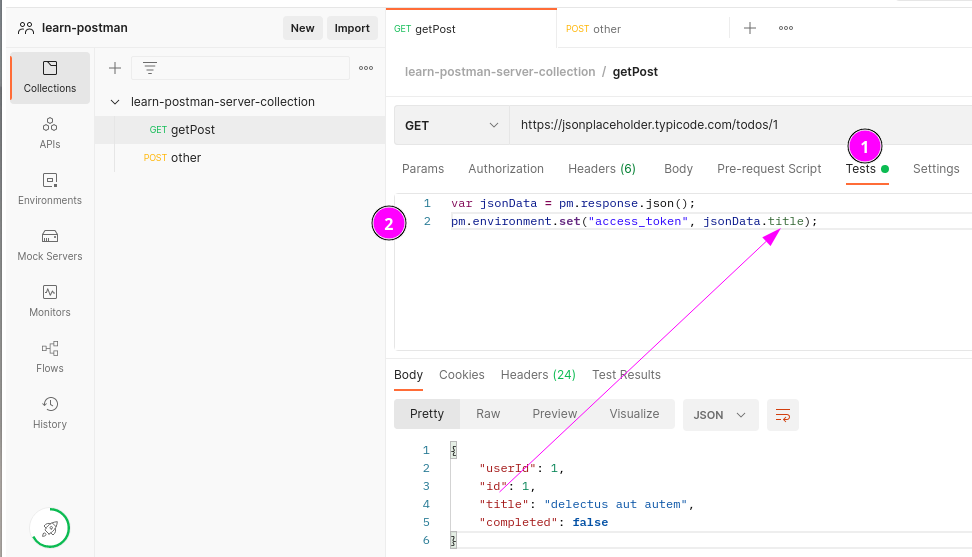


- Thats how you set a global variable with postman tests:

- Course video:
- https://www.youtube.com/watch?v=juuhb3W8xT4
- https://www.youtube.com/watch?v=VywxIQ2ZXw4
-
Socket.io Server Requests
Source: Official Postman Article - Click here


- You can choose client version now:

- Set url of socket now (connects automatically to:
localhost:PORT/socket.io):

- You can set authorization header with socket like that (even though browsers don’t allow setting headers for socket connections yet ~Eric Slasher Project Notes):

- Listening to event and sending event (see next screenshot as well):


-
How do we get the return value (Acknowledgement) from the event as we can see the return value of the event handler in the code:

- You can write documentation for a postman requets like that:

- In a request payload you can now write comments with
//and/* */format by adding that pre-script code
Source Stackoverflow Answer: Click here
// Strip JSON Comments
if (pm?.request?.body?.options?.raw?.language === 'json') {
const rawData = pm.request.body.toString();
const strippedData = rawData.replace(
/\\"|"(?:\\"|[^"])*"|(\/\/.*|\/\*[\s\S]*?\*\/)/g,
(m, g) => g ? "" : m
);
pm.request.body.update(JSON.stringify(JSON.parse(strippedData)));
}
// To set Content-Type again (see the original stackoverflow answer's comment section):
// pm.request.upsertHeader({key: 'Content-Type', value: 'application/json'});
- Also you can make use explicit comment section to make notes as well:

- Hidden Headers?

-
Thats how you can use param variables (actually called
path variablesin postman)
-
Set authorization “bearer token” header easily


- How to send file in http request

In slasher:
- We can fetch an image in postman as well: